Why Google Meet Was Perfect for Setting Up My Parents' Google Voice
I recently did a Google Meet call with my parents to help them set up their Google Voice number system for their Church Ministry and it was such a seamless experience.
Here are a few things I absolutely loved:
‘Share Screen’ on Google Meet
Being able to see what’s on my parent’s screen to walk them through setting up their Google Voice number worked wonders. I could have just used Chrome Remote Desktop (CRM) and took control of their mouse with their permission to set it up for them, but I wanted them to learn it on their own with my guided instructions. I’ve used CRM in the past and that too works great.
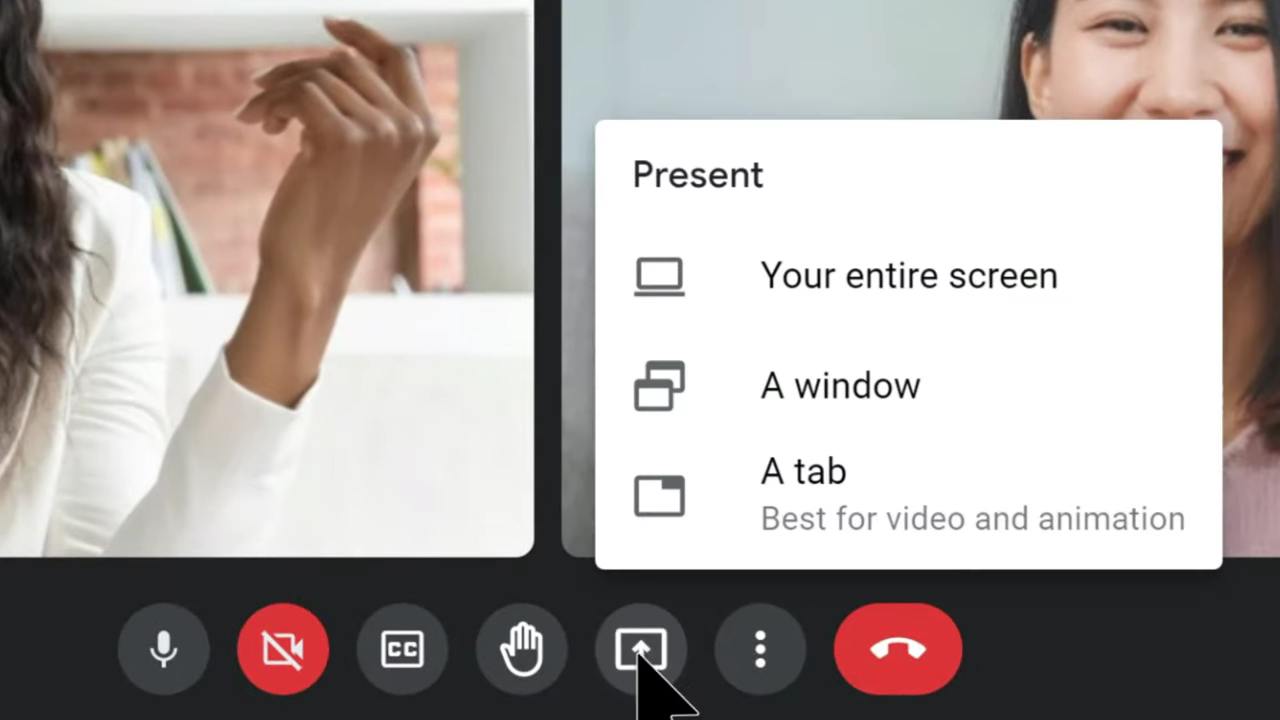
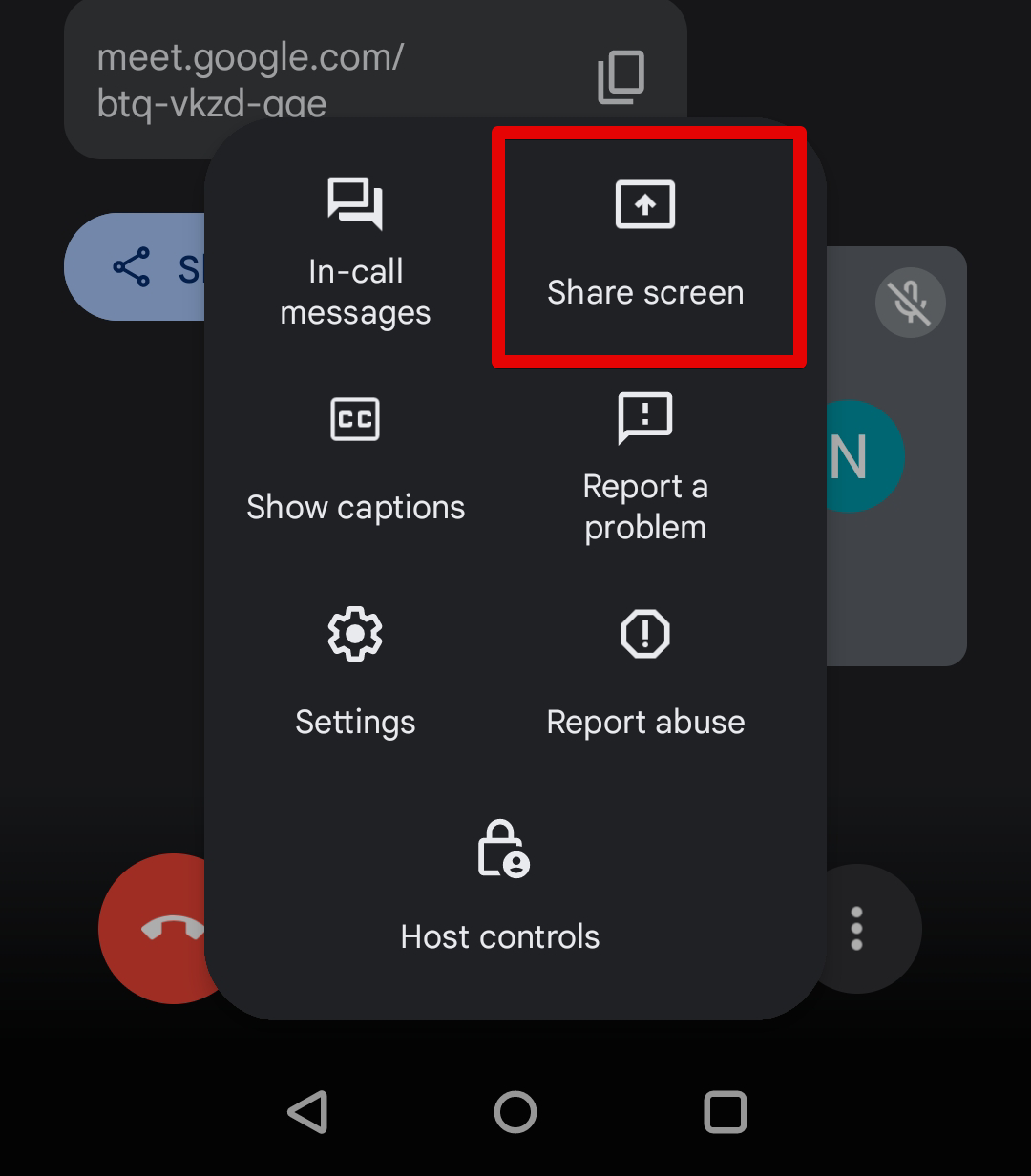
Google Meet ‘Switch Here’
Being able to quickly switch between Chrome and Android devices is so seamless, my 70 year old dad was able to do it. After I walked him through setting up his Google Voice number on the computer, I wanted to walk him through installing Google Voice on his Android phone. I told him to “join the meeting on your phone” and he noticed the “Switch Here” icon. Tapping on that brought him right into the call, quickly removing himself from the call on the computer and adding him back on his phone. That way we could do another Share Screen from his Android phone.
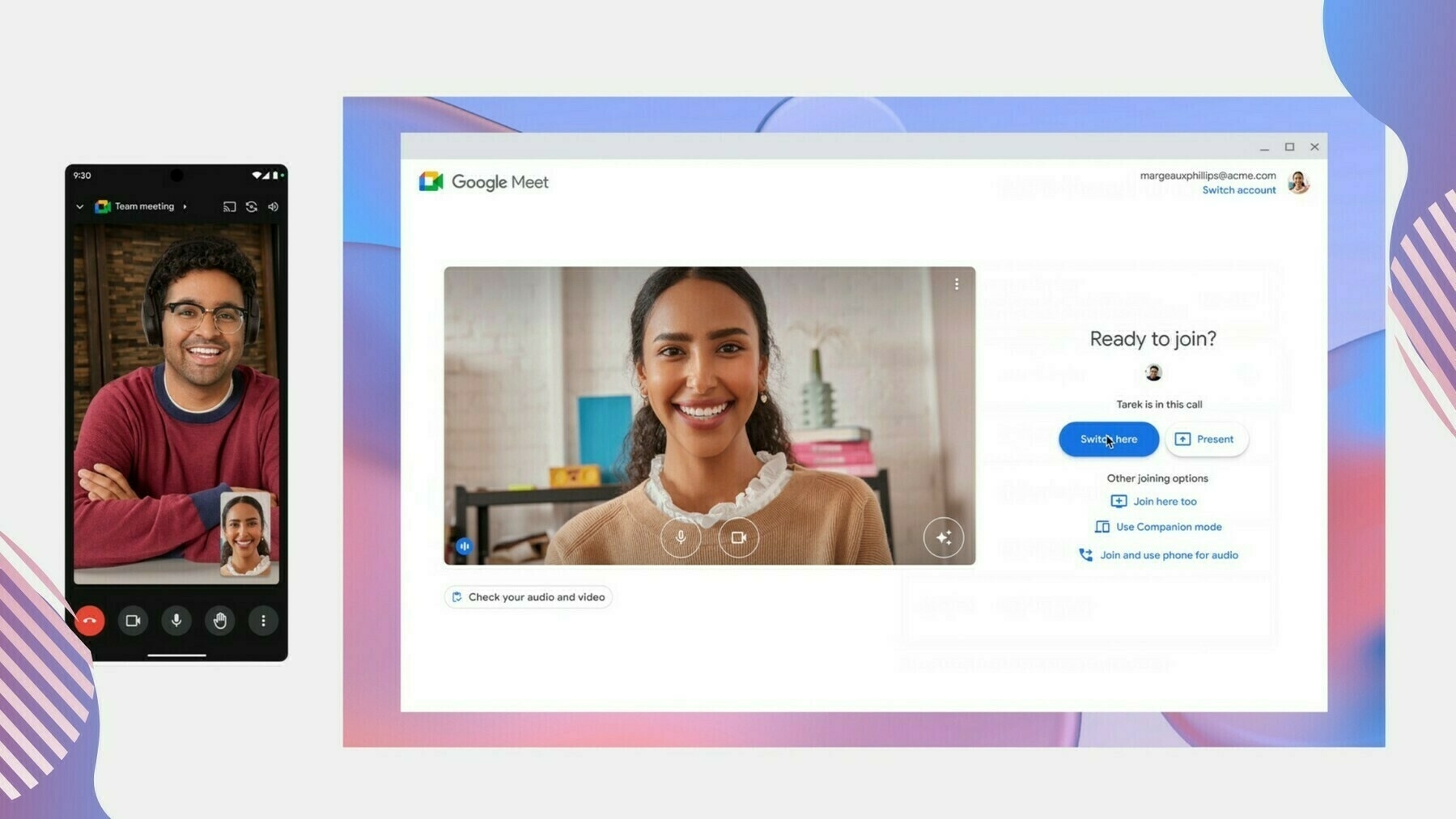
Google’s Material Design Language
Something so subtle, but incredibly intuitive is Google’s cohesive icons and material design language. Because my parents have been using an Android device for at least a decade now, they are familiar with the Google Material Design icons. Telling them to “tap on the settings icon”, “tap on the messages icon” or “tap the menu icon”, they immediately know I’m referring to the “gear icon”, “the message bubble icon”, and the “three dots”.

It’s great experiences like this that let me know I made the right choice in providing my parents with an affordable Chromebook and Android device now that they are retired. They get so much done without having to break the bank with the peace of mind of speed, simplicity, and security with their devices. Especially since they are the envy of their friends because of their Pixel’s “Call Screening” feature.