Category: Android
You are viewing all posts from this category, beginning with the most recent.
The Human Touch: How Google's Design Got Personal
You know, it’s been really interesting to watch how Google’s design has evolved over the years. They’ve gone from playing it safe to really embracing their own unique style, and it’s made a huge difference in how people experience their products. It’s like they’re constantly trying to find that sweet spot between form and function, and it’s been quite a journey to watch. As Ivy Ross, Google’s Head of Hardware Design, put it:
‘How do you translate the sentiment associated with Google—human, optimistic, bold–into color, texture and form?’ That’s exactly what they’ve been doing, and I think it’s really resonating with people."
I mean, think about those early Pixel phones. They were fine, but they didn’t exactly scream “Google.” But now, with the bold colors, playful accents, and those smooth, organic shapes, you can’t mistake a Google product for anything else. And it’s not just about the looks. Google’s design is all about making technology feel more human, more approachable. Those fabric-covered Nest speakers? They’re like a warm hug for your living room. The Pixel Watch, with its gentle curves and that water-droplet inspiration? It’s like a natural extension of your wrist. And don’t even get me started on the Pixel Buds case – it’s so satisfying to hold, like a perfectly smooth pebble.





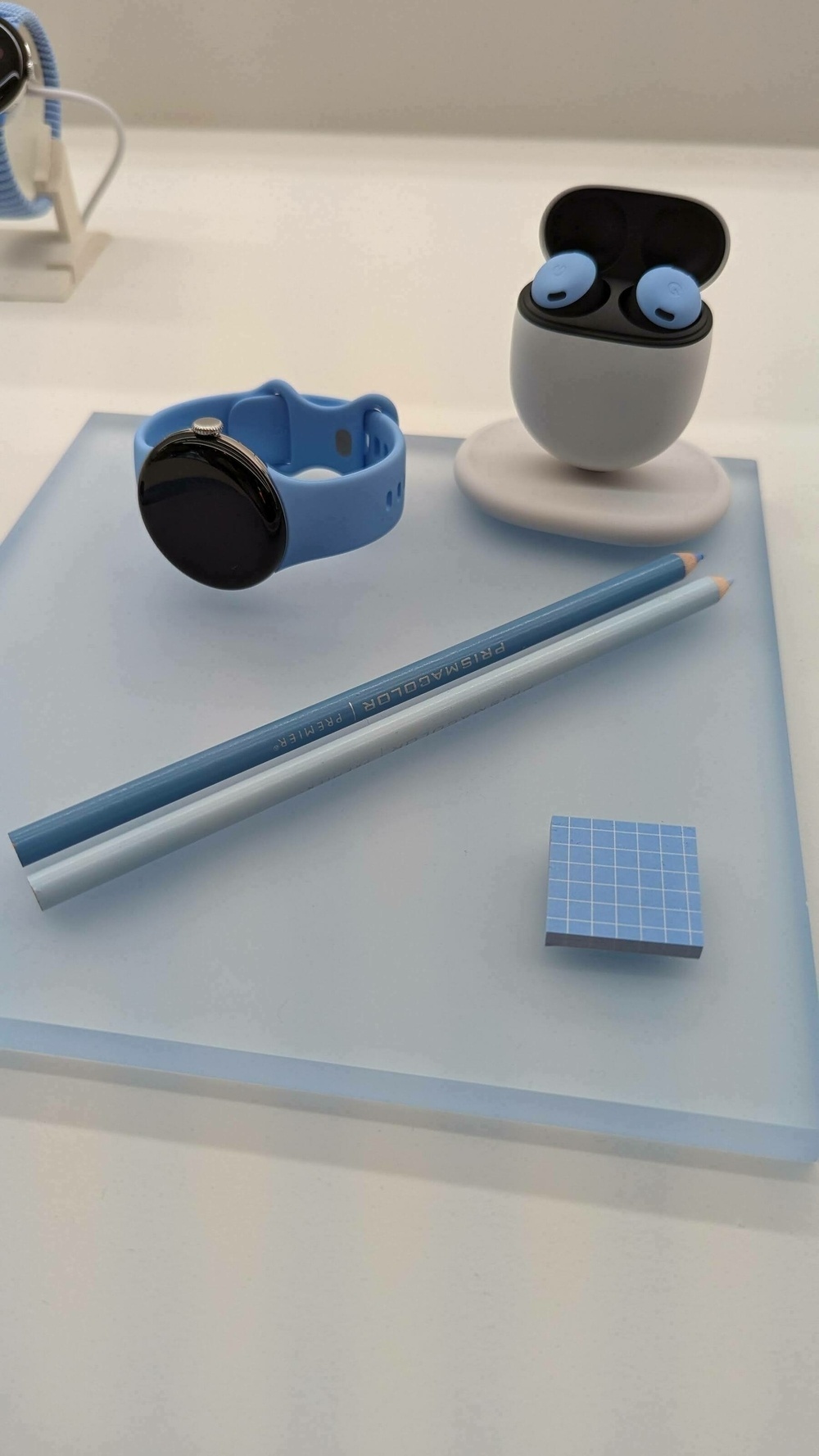



But here’s the thing: Google isn’t just following trends. While other companies are obsessed with making phones as thin as possible, Google’s focused on making them as useful and enjoyable as possible. And you know what? It’s working. The Pixel Pro and the Pixel Fold are proof that you don’t have to sacrifice functionality for style. So what’s next for Google’s design? I think we’ll see them continue to blur the lines between technology and everyday life, creating products that feel less like gadgets and more like natural extensions of ourselves.
And honestly, I can’t wait to see what they come up with next. It’s clear that Google is committed to creating technology that not only serves a purpose but also sparks joy and feels like a natural extension of our lives. That’s a design philosophy I can definitely get behind.
Clicks for Pixel: The Keyboard is Back!
Remember the satisfying click-clack of a physical keyboard? Clicks for Pixel brings it back to your Pixel 9 Pro or Pixel 9!
Jeff, co-founder and CMO of Clicks, shows off this innovative enclosure made of durable thermoplastic or TPU, with a flexible top for easy phone insertion. It features a brushed metal side key, contoured polycarbonate keys with a backlight, and nickel-plated dome switches for that perfect tactile and auditory click.
Available in “Onyx” and the special edition “Surge”, which is a MrMobile exclusive. Jeff exclaims that once the Surge color way sells out, they won’t be making anymore so it sounds like that’s the one to buy. In the video, Jeff shows some of his favorite Android built-in keyboard shortcuts that I cant wait to try when I get my hands on my own.
Mine should be here by April, but I’m hoping to get a few promo codes for you all reading my blog to jump in on this nostalgic keyboard kick.

Are the Android Team Looking Into Adding Stackable Widgets to AOSP?
André Labonté, Project Manager on the Material Design team, directly answers this question:
“Stackable widgets are possible on some Android manufacturer’s devices and this is something we are looking into for AOSP. We getting this request a lot. So stay tuned. We aren’t committed to this yet, but keep asking and we’ll work on it.
OnePlus and Samsung are the Android manufacturer’s that André was mainly referring to, but there are many more across the eastern hemisphere. Having it built directly into AOSP would not only make it available for Google Pixel, but it would free up Android developers from these manufacturers to work on other things. The pipeline seems to be that when things that were once only available on al specific manufacturer devices become available across all of Android, those same manufacturers find something else to be a catalyst differentiator among devices. It’s a health progression.
I’ve been using stackable widgets on my Pixel through the Smart Launcher and it’s been pretty great. I can see the appeal, especially since the general philosophy over widgets is to be an app instance that does one thing really well instead of something that is a full window into the app. Though iOS birthed this new resurgence for widget design, Android continues to provide better functionality and practically on having widgets on the home screen. Soon widgets will be on the lockscreen on mobile.
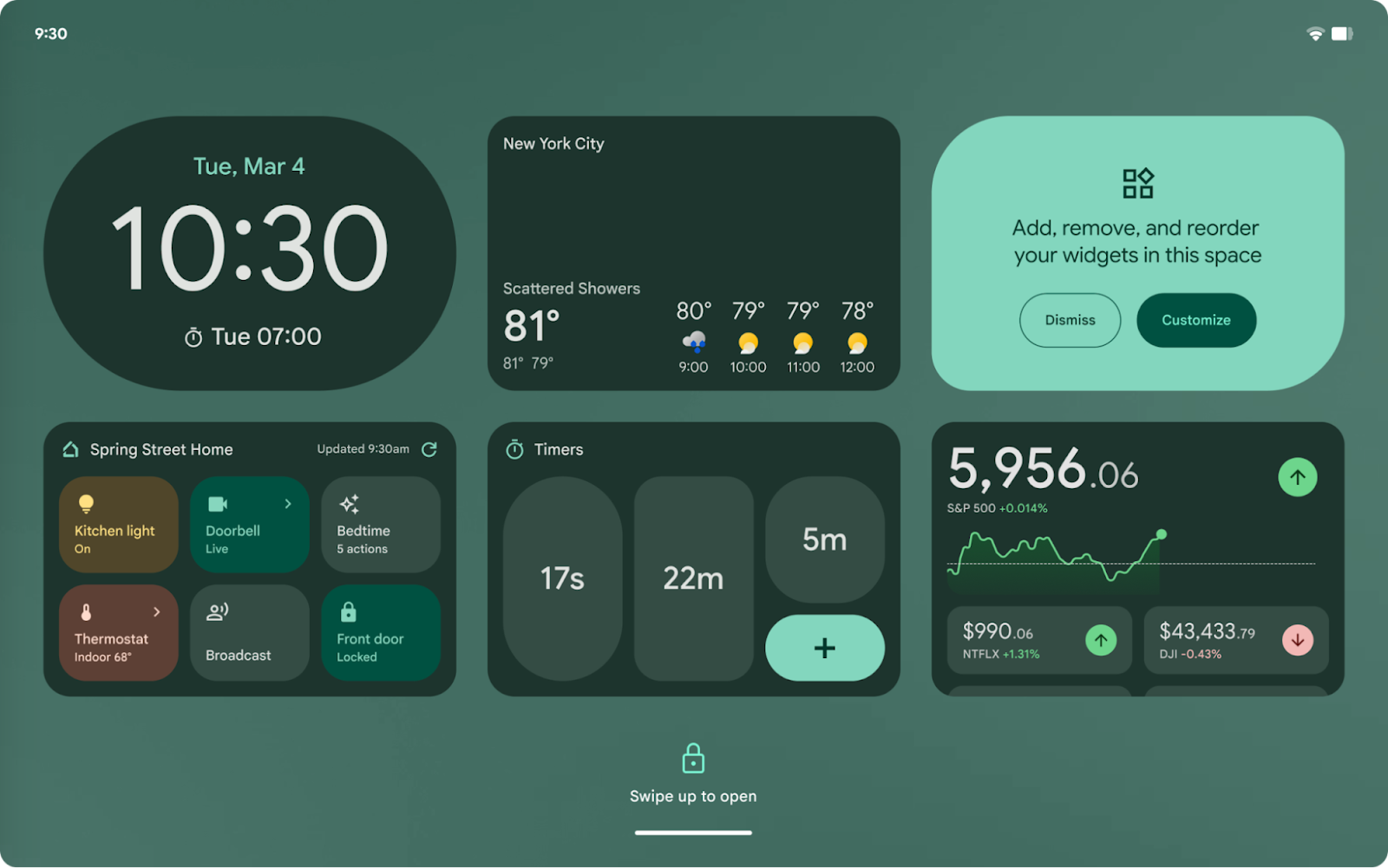
Lock Screen Widgets on Android are Making a Comeback
Mishaal Rahman on Android Authority:
“With the previous Pixel Drop, Google introduced the ability to add widgets to the lock screen, bringing back a feature it had scrapped nearly a decade ago. Unfortunately, the company limited the feature to Android tablets, limiting its usefulness. Thankfully, Google has now confirmed that it will bring lock screen widget support to Android phones in an upcoming Android release, and we managed to activate the feature to bring you a first look.”
I remember back in Android Jelly Bean, in 2012, introduced the ability to put widgets on your phones lockscreen. I remember mainly using it for music and quickly taking notes with some sticky notes mimicked app that I picked up from the Play Store. I don’t know why the Android team got rid of them, but they certainly brought them back in Android 15 during the resurgence of Android tablets this past year. Samsung has been doing their own hops over the AOSP to support lock screen widgets on their own Galaxy devices, but with Android 16 right around the corner, Android as a whole will be getting the feature back again. Check out Mishaal’s short video explaining how lock screen widgets will work on Android 16.
Hey Google, Don't Go Slim
I’ve started to notice this trend of slimming down smartphones. Samsung teased its next Galaxy S25 ‘Edge’ device that’s going to be 5.84mm thin. Apple is rumored to announce an iPhone 17 Air, also allegedly known as the iPhone 17 Slim, to be around 5.5mm at its thinnest point.
It’s apparent that innovation in the iPhone lineup has become stale, with Apple seemingly experimenting without a clear direction. From the iPhone Mini, Plus, and now Slim. And I’m not surprised that Samsung is following suit as they usually follow Apple’s lead with things. Google has won the GLOMO awards back-to-back with its Pixel Pro devices, and many would agree that their Pixel Fold is currently the best in the Western Hemisphere. Therefore, Google should continue focusing on tuning the hardware of that, continue to fine-tune Pixel Watch and WearOS to bring even more competition to the Apple Watch, continue to research the Android tablet market, drive demand for Android XR, and even put more R&D on an Android tablet and laptops. All of that sounds good. Google, do not waste your time on a Pixel Slim. Your Pixels are already sufficiently thin. If a breakthrough in battery slimming is achieved while maintaining capacity, simply incorporate additional batteries into the existing chassis.
Pixel 9a in Purple Presents Itself
Evan Blass is at it again posting leakers and if you’re unable to see his post on X, 9to5Google has posted the photos on their blog site as well.
Many people are saying that the Pixel 9a looks cheap. From what it seems like, the price might present the same affordability that previous A-series models held within that $399-$499 price. As for it looking and feeling cheap, I plan on getting my hands on it, either the purple or white color, and using it as my main device as soon as it’s rumored to be released later this month.

My Mom is Going to Love Scam Detection
Aisha Sharif, Product Manager, Pixel Phone on The Keyword
Scam Detection for phone calls, powered by Gemini Nano, protects you from fraud with on-device AI while keeping your conversations private to you. This Pixel-exclusive feature detects conversation patterns in calls commonly used by scammers in real time and will notify you if it senses anything suspicious.
And Scam Detection is now available in Google Messages, too. It uses on-device AI to flag conversational text patterns commonly associated with scams, so it can identify messages that seem harmless, but turn dangerous over time. You’ll receive a real-time warning so you can easily block and report the conversation.
My mom recently retired and if there’s one thing that raises her stress level it’s scammers. I bought her a Pixel 8a this last year, after having a Pixel 5 for some time, and she absolutely loves Call Screening and the Spam detection features in the phone app. Just the other day she sent me a screenshot of an E-ZPass texting scam that has been going around. She almost fell victim to it because E-ZPass is an actual highway toll system that is within her area. Thankfully, she didn’t respond to it or click the link, but now that Scam Detection is coming to Google Messages, my mom will now get a large badge alerting her that this message was a Scam.
More from the Google Online Security Blog:
Scam Detection in Google Messages uses powerful Google AI to proactively address conversational scams by providing real-time detection even after initial messages are received. When the on-device AI detects a suspicious pattern in SMS, MMS, and RCS messages, users will now get a message warning of a likely scam with an option to dismiss or report and block the sender.
As part of the Spam Protection setting, Scam Detection on Google Messages is on by default and only applies to conversations with non-contacts. Your privacy is protected with Scam Detection in Google Messages, with all message processing remaining on-device. Your conversations remain private to you; if you choose to report a conversation to help reduce widespread spam, only sender details and recent messages with that sender are shared with Google and carriers.
Scam Detection is only available in English in the U.S., U.K. and Canada and will expand to more countries soon.
Also, something I also found interesting is that a cybersecurity firm, conducted a funded evaluation of fraud protection features on a number of smartphones and found that Android smartphones, led by the Pixel 9 Pro, scored highest for built-in security features and anti-fraud efficacy. The full report is in a PDF.
Pixel 9 Pro is The Best Smartphone of 2024 According to Market Analysts
Pixel 9 Pro wins ‘Smartphone of the Year’ award, Google’s second in a row 🏆🏆
MWC Barcelona explains more about the category and the criteria:
The Best Smartphone award combines outstanding performance, innovation and leadership as determined through assessment of smartphones on the market during the period January 2024 to December 2024, by world leading independent analysts, journalists and influencers.
There’s no surprise here, but it’s important to know that the Pixel 9 Pro was up against the Galaxy S24 Ultra and the iPhone 16 Pro Max which are the best offerings on both of the mobile operating systems.
The judges nominate and select the shortlist for the category, based on the following criteria:
- Physical design and innovation
- Device performance and form factors
- Genuine new innovation deployed e.g. in form factor, technology, features
- Product usefulness in terms of functionality and features
- Price point and perceived value for money
- Commercial success in global territories
- User experience, quality & reliability
- Environmental and sustainability credentials
- On-going commitment on support e.g. software upgrades
All judges come from market research companies with larges amounts of global data that could present proper judgement on these criteria:
Judges
- Amber Liu, Canalys
- Kiranjeet Kaur, IDC
- Carolina Milanesi, Creative Strategies
- Nabila Popal, IDC
- Richard Lai, Independent
- Ben Wood, CCS Insight
- Zaker Li, Omdia
- Prabhu Ram, CyberMedia Research
- Leo Gebbie, CCS Insight
- Abhilash Kumar, TechInsights
- Varun Gupta, Counterpoint
- Francisco Jeronimo, IDC
Galaxy Watch Ultra: Day 4
I’ve only been using the Galaxy Watch Ultra for 4 days now. I really like the fluidity and battery life of it. However, I’m beginning to feel like it’s overkill for what I mainly use my smartwatch for. Maybe because I’m coming from the thoughts of my experience with a Pixel Watch and an Apple Watch. The Galaxy Watch Ultra feels incredibly premium with so many useful features that I don’t think I’ll really use to justify and differentiate the reason to not just go back to my Pixel Watch 3. The display is beautiful and bright, the speed is warranted, and the build bolds confidence. Yet, the Pixel Watch 3 feels good enough to need the extra brightness, titanium build, and speed. I think if the Galaxy Watch Ultra was slightly smaller, like the Hermès H08 that it favors, I would feel more drawn to wear it as a lifestyle smartwatch. But for now, I feel like I’m wearing a strong, utilitarian Pip-Boy


