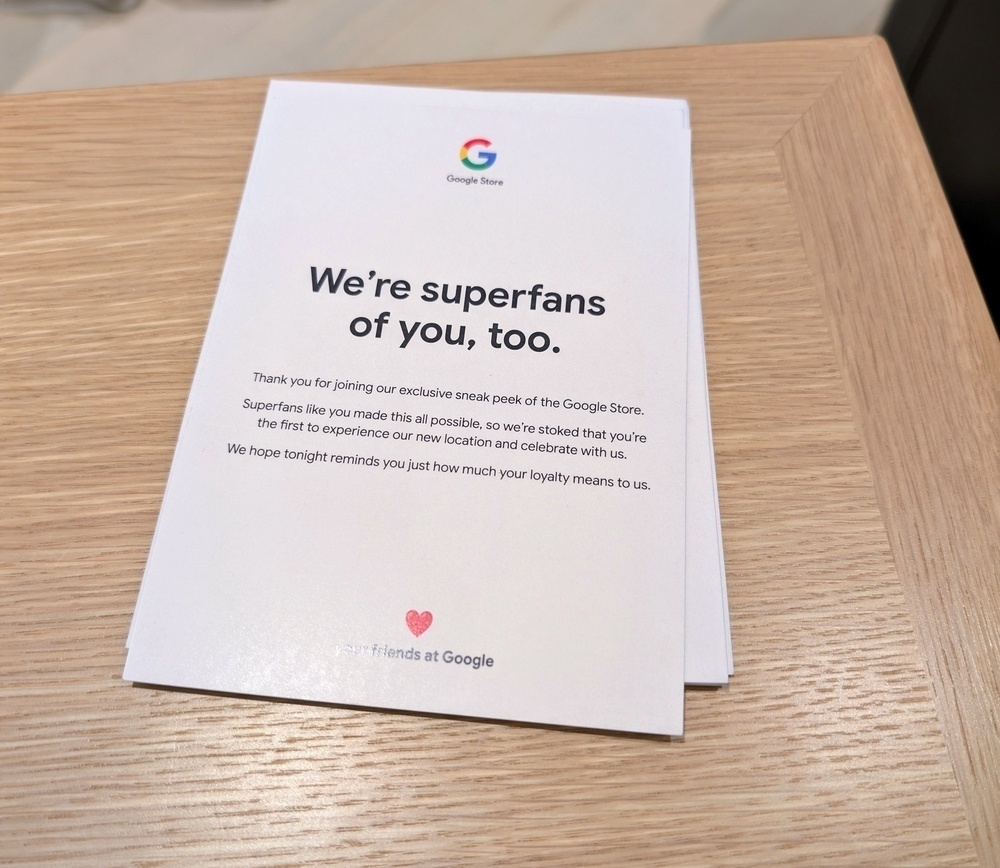Category: Pixel
You are viewing all posts from this category, beginning with the most recent.
The Ultimate Pixel 9 Buying Guide

It might seem like Google's Pixel lineup is straightforward, but with the Pixel 9, Pixel 9 Pro, Pixel 9 Pro XL and Pixel 9 Pro Fold, there are key differences to consider. While all Pixel 9 phones handle core smartphone tasks like communication, photography, and app usage, the distinctions lie in processing power, display technology, camera capabilities, and size. This guide, inspired by a will break down each Pixel 9 model, highlighting their strengths, ideal user, and the factors to weigh in your decision.
Airplane Tier Analogy
View on Threads
We can think of the Pixel 9 series like airplane tiers, progressing from the Pixel 9a’s basic comfort to the luxurious Pixel 9 Pro Fold. This analogy illustrates how each model offers increasing levels of features and refinement.
- Economy - This is the most affordable option in the Pixel 9 lineup, perfect for users who want the core Pixel experience without breaking the bank.
- Economy Extra - This level provides a solid foundation for daily smartphone use. This means it's perfect for handling all the essentials, like staying connected with calls and messages, browsing the web, keeping up with social media, and capturing your memories with photos. It's designed to be user-friendly and reliable, a great starting point within the Pixel 9 series.
- Business Class - This level enhances the user experience with advanced features. Here, users can expect a noticeable step up in performance and functionality, designed to cater to more demanding tasks and creative pursuits. This includes things like a more sophisticated camera system, a smoother and more responsive display, and additional features that provide greater flexibility and control. It's really for those who want to do more with their phone and get the most out of its capabilities.
- First Class - This level offers a top-tier experience with a focus on immersive visuals and performance. This phone is all about delivering the best possible experience for users who demand the most from their device. Think stunning, high-resolution displays that bring content to life with incredible clarity and vibrant colors. It also packs the latest and greatest in processing power and other advanced features, ensuring smooth, lag-free performance, even when multitasking or running demanding applications. The Pixel 9 Pro XL is designed for those who want to be fully immersed in their digital world, whether it's for entertainment, productivity, or creativity.
- Private Jet - This level represents the pinnacle of innovation, combining tablet versatility with smartphone portability. The Pixel 9 Pro Fold stands at the summit of the Pixel 9 series, epitomizing cutting-edge technology and design. Its foldable form factor allows it to transition seamlessly between a compact smartphone and a larger tablet, offering unparalleled flexibility. This unique capability opens up a world of possibilities, from enhanced productivity and multitasking to immersive entertainment and creative expression. The Pixel 9 Pro Fold is not just a phone; it's a multi-functional device that adapts to your needs, providing the best of both worlds.
Common Ground: The Pixel Experience
They all run on the Google Tensor G4 processor, with options for 8GB (Pixel 9a), 12GB (Pixel 9), or 16GB (Pixel 9 Pro/XL/Fold) of RAM, and 128GB, 256GB, 512GB (Pixel 9 Pro/XL/Fold) or 1TB (Pixel 9 Pro/XL/Fold) of storage. They all come with Android 15, and will get Google's industry-leading AI assistant, Gemini, out of the box, offering a pure Android experience with guaranteed 7 years of software updates. This includes exclusive software features like advanced AI-powered camera capabilities, Call Screen, and other Pixel-specific tools. All models also feature strong security with the Titan M2 security chip. However, due to its limited 8GB of RAM, the Pixel 9a will not support certain advanced features like Call Notes, Satellite Messages, and Pixel Screenshots. Here's a breakdown of the Pixel 9 series, categorized into tiers.
1. Economy
Summary: The Pixel 9a is the budget-friendly option in the Pixel 9 lineup, offering essential Pixel features at an affordable price.
- Device Name: Pixel 9a
- Processor: Google Tensor G4
- Display: 6.3-inch OLED, 60-120Hz refresh rate
- Features: Dual rear cameras, fast charging, wireless charging (Qi-certified)
- Color Options: Iris, Peony, Porcelain, Obsidian
- Best Use Case: Offers a balance of essential features and affordability, suitable for budget-conscious users who want a reliable Pixel experience.
- What's Missing: Telephoto lens, some advanced software features.
- Price: Starting at $499
2. Economy Extra
Summary: The Pixel 9 is designed for everyday use, providing a reliable and user-friendly experience with a focus on essential features like photography and productivity.
- Device Name: Pixel 9
- Processor: Google Tensor G4
- Display: 6.3-inch Actua Display, adaptive 60-120Hz refresh rate
- Features: Dual rear cameras, fast charging, wireless charging.
- Color Options: Obsidian, Wintergreen, Porcelain, Peony
- Best Use Case: Ideal for everyday use, web browsing, social media, photography, and general productivity.
- What's Missing: Telephoto lens, Pro camera controls, Video Boost, Night Sight Video.
- Price: Starting at $799
3. Business Class
Summary: The Pixel 9 Pro is tailored for photography enthusiasts and content creators, delivering a premium experience with advanced features like a telephoto lens and enhanced camera capabilities.
- Device Name: Pixel 9 Pro
- Processor: Google Tensor G4
- Display: 6.3-inch Super Actua Display (LTPO), adaptive 1-120Hz refresh rate
- Features: Triple rear cameras (including telephoto), advanced camera features, fast charging, faster wireless charging, UWB.
- Color Options: Obsidian, Porcelain, Hazel, Rose Quartz
- Best Use Case: Suited for photography enthusiasts, content creators, and users who want a premium experience with advanced features.
- What's Missing: Larger screen size.
- Price: Starting at $999
4. First Class
Summary: The Pixel 9 Pro XL is designed for users who prioritize a large display and long battery life, offering a top-tier experience for media consumption, gaming, and productivity.
- Device Name: Pixel 9 Pro XL
- Processor: Google Tensor G4
- Display: 6.7-inch Super Actua Display (LTPO), adaptive 1-120Hz refresh rate
- Features: Triple rear cameras (including telephoto), larger battery, fastest wireless charging, UWB.
- Color Options: Rose Quartz
- Best Use Case: Designed for users who prioritize a large display for media consumption, gaming, and productivity, and who want the best battery life.
- What's Missing: N/A
- Price: Starting at $1099
5. Private Jet
Summary: The Pixel 9 Pro Fold is a foldable device that combines the functionality of a tablet with the portability of a smartphone, representing the pinnacle of innovation in the Pixel 9 series.
- Device Name: Pixel 9 Pro Fold
- Processor: Google Tensor G4
- Display: Internal: 7.6-inch OLED; External: 5.8-inch OLED
- Features: Foldable design, versatile usage modes, multi-tasking capabilities, and unique software experiences.
- Color Options: Obsidian, Porcelain
- Best Use Case: Ideal for users who want a tablet-like experience with smartphone portability, excellent for multitasking, media consumption, and productivity.
- What's Missing: At a higher price point than the other models.
- Price: Starting at $1799
Final Thoughts
Okay, so that's the Pixel 9 lineup in a nutshell. You've got a range of choices, starting with the super-affordable Pixel 9a, which still gives you that solid Pixel experience. Then there's the Pixel 9, which is great for everyday stuff - reliable and user-friendly. If you're into photography or creating content, the Pixel 9 Pro is the way to go with its advanced features. And for those of you who want the absolute best display and battery, the Pixel 9 Pro XL is where it's at. Finally, the Pixel 9 Pro Fold is a whole different beast - it's a phone that turns into a tablet, which is pretty awesome.
Bottom line? Google's made sure there's a Pixel 9 for just about everyone, no matter what you're looking for in a phone or how much you want to spend.
Android vs. iPhone: A User's Perspective that Matches Mine
I’ve always appreciated the flexibility of Android. Over the years, I’ve switched between Android and iPhone, and back to Android, and I’ve noticed consistent issues within the iPhone experience that ultimately led me back to Android. A recent Reddit post from u/Pucky22, who switched from a Pixel 7 to an iPhone 16 Pro, echoes many of my own experiences. The post provides a detailed look at the pros and cons of switching to iPhone after being a long-time Android user. Here’s a breakdown of the user’s observations, and my own perspective.
Analyzing “The Good”
Pucky22 highlighting several positive aspects of the iPhone 16 Pro:
Hardware Quality: A really nice piece of hardware. Beautiful, solid, and feels great in hand. The Pro model is a good size—big but not too bulky.
Screen: Looks fantastic. No complaints.
Camera & Video: Takes excellent shots, and from all accounts, the video quality is top-tier.
Dynamic Island: First time hearing about it, but it’s actually pretty cool. Having sports scores and music controls right there is surprisingly useful.
Software Touches: Some effects and animations are really smooth—like when scanning a document, it isolates the background and seamlessly moves it into the corner.
CarPlay: This surprised me. When catching up on notifications, it gives a natural-language summary of missed messages, which is really nice.
The Apple Maps navigation voice and style is very natural and smooth—I actually prefer it to Google Maps. I guess the days of being navigated into a lake are over for Apple Maps!
Grouped Notifications: While I still think Android does notifications better, Apple’s grouping and summarization of same-app notifications is intelligently designed and useful.
FaceID: When you’re holding the phone, FaceID works perfectly—fast and accurate. However, if the phone is sitting on a desk or table, FaceID often won’t pick up your face unless you awkwardly lean over it. A fingerprint reader would be a really nice option in those situations.
Standby Mode: Standby mode at night, with the bedside alarm clock in red, was actually very nice and well-designed. It’s subtle but easy to read at night without being harsh on the eyes. Also, the default iPhone alarm tone is exceptionally pleasing—way better than the jarring tones I’m used to on Android.
GenMoji Seems Fun: I didn’t even try it once, but I bet it’s cool for those who are into that sort of thing.
Pucky22 praised the iPhone’s hardware, display, and camera, and found features like Dynamic Island and CarPlay’s notification summaries to be surprisingly useful. They also noted the smooth software animations, improved Apple Maps, and well-designed Standby Mode. All of those to which I also share the same sentiment.
Analyzing “The Bad”
However, the user’s experience wasn’t entirely positive. The user encountered several significant issues with iOS.
These aren’t new complaints about iOS, but for someone using it as a main device, they are massive hurdles.
The Keyboard is Borderline Unusable. Whether using the stock keyboard or Gboard on iOS, the experience is awful. So many typos, wrong key presses—it’s just bad. The Gboard on my old Pixel 7 was 1000x more accurate and faster to type on. It has been consistently infuriating. I had no idea just how much better the Android keyboard was.
Notifications = Anxiety Machine. iPhone is aggressive with notifications—way more than I was used to. On Android, you can easily choose which notifications for a given app should be silent or not, right from the notification itself—just a quick tap and done. On iPhone, it’s a much more laborious process, requiring you to dig into settings manually for each app. This makes it way harder to fine-tune notifications to be useful instead of overwhelming.
Speaking of Settings… Why is there a whole app called “Settings” instead of just swiping down and tapping an icon to adjust things quickly? Having to navigate through an app for simple things like Wi-Fi or Bluetooth is an unnecessary step.
No App Drawer. This is insane. Instead of a clean app drawer, you have to either search for apps (which is fine but not intuitive) or look through Apple’s pre-made categories in the App Library. The grouping seems neat at first glance but ends up being a wild choice in actual use. Why do I have to rely on Apple to decide where my apps go?
CarPlay Layout is a Mess. Apple Maps is actually pretty solid now—natural-sounding navigation, accurate directions—but the overall CarPlay interface is clunky compared to Android Auto.If you use Google Maps on CarPlay (without a car screen, just on your phone), you can only get in-app media controls for Spotify or Apple Music—not YouTube Music. Why??
iMessage is Seriously Underwhelming. I was expecting more. RCS on Android does the same thing (minus the blue bubble “exclusivity”), so the fact that Apple has built an entire bullying ecosystem around this feels ridiculous. WhatsApp does all of this and works across devices.
No iMessage on a PC? This was a shock. I use a PC for work, and I was stunned to realize that iMessage has no web or Windows version. With Google Messages, WhatsApp, or basically any other modern messaging platform, I could just open a browser and continue conversations while working. With iPhone? Nope. Either use a Mac or be stuck switching between my phone and computer constantly.
Transferring Old Messages From Android Was a Nightmare. This was infuriating. There’s no native way to do it, so I had to try a third-party, expensive app—and even that still didn’t work.
Homescreen Organization is a Disaster. On Android, I can place apps and widgets where I want—maybe I have a family photo as my wallpaper and don’t want anything covering faces. On iPhone? Move one app and the whole homescreen shifts like a chaotic game of Tetris. If you try to put an app in a folder, it’s like chasing a toddler at bedtime. Just… why?
Pucky22’s experience highlights the strengths and weaknesses of switching to iOS from Android, and mirrors my own experiences. Even to the point where when the last time I owned an iPhone 12 last year was to communicate with my church team through iMessage. Since Apple enabled RCS on iOS 18, I was able to completely be unreliant on the iPhone and ultimately sell it. While the hardware and some software features are impressive, iOS has significant usability issues. It’s also worth noting that the premium Android smartphone market is much stronger now than it once was. Companies like Google, Samsung, OnePlus, and Motorola have really stepped up, offering compelling alternatives in the high-end segment. So now when people ask me why I no longer use an iPhone. I’ll share with them this blog post because it’s a lofty question that deservant of a lofty answer.
![]()
Pixel 10 Officially Mentioned with a New Discovery
Mishaal Rahman on Android Authority:
While I was browsing the Android Open Source Project (AOSP) code review last week, I spotted a code change that explicitly references the Pixel 10. In the description for the code change titled “Parallel Module Loading: Add performance mode,” a Google engineer says the change was tested on a Pixel 10, resulting in a 30% reduction in “loading time.”
The change was also tested on a Pixel Fold, though, which means it isn’t specific to next-generation hardware. Instead, it’ll impact all Android-based devices once it makes its way to Android’s open source codebase, likely in a quarterly release of Android 16. That’s because it impacts a key part of the bootup process shared by all Android devices.
It’s rare — but not totally unheard of — to see explicit references to unreleased hardware in AOSP; as far as I know, this is the first public mention of the Pixel 10 outside of leaks, though it’s not like we didn’t already know it existed.
We’ve seen the leaks, and noticed that the external design of the Pixel 10 mirrors the Pixel 9 series. What that tells me is what Mishaal is discovering. Most of what will be elevated on the Pixel 10 is the internals: software and hardware. I’d consider the Pixel 10 to be Google’s “S-year”. If Pixel 9 was in the A-tier, the Pixel 10 is having a lot of performance tweaks on the software and hardware to bring it to the S-tier. The biggest question I have though is that since the regular Pixel 10 is getting a telephoto, just like the Pro-tier, what will be the differentiator among the two?
Pixel 9a: When 8GB RAM Means Sacrifices
The Pixel 9a has less RAM than the flagship Pixels, which standardized on 12GB largely to provide Gemini Nano with reserved memory without impeding performance. However, the Pixel 9a still just has 8GB of memory, which is a problem for local AI processing. This is the first Google phone to ship with a new super-small AI model. It saves on resources but can’t support some of the best Pixel AI features.
This is a familiar problem for Google, which initially disappointed Pixel 8 owners last year when it said Gemini Nano wouldn’t come to that phone. Google reversed course several weeks later and released Gemini Nano as a developer preview despite the phone only having 8GB of RAM. Google confirms this preview was the first appearance of the XXS Gemini AI that now runs on the Pixel 9a out of the box.
To make Gemini Nano run well on a device with 8GB of RAM, Google had to make some sacrifices. On the more minor side, Gemini Nano 1.0 XXS doesn’t run continuously in the background, unlike the flagship Pixels. The Pixel 9a only loads Gemini XXS (and eats into your RAM) when the model is needed, which might make some features a bit less responsive. A more serious drawback is the lack of multimodality—Gemini Nano 1.0 XXS is text-only.
I think this is fine. Most people that purchase a Pixel 9a will barely notice the lack features like Pixel Screenshots and Call Notes. Both are super useful features, which you can get on the Pixel 9 that you can currently get for the same price as the Pixel 9a. And even so. If people shout loud enough, Google might add it later similar to how they did with the Pixel 8.
It’s plausible that the majority of Pixel 9a purchasers may remain largely oblivious to the absence of features such as Pixel Screenshots and Call Notes. While these functionalities are undoubtedly beneficial, they are available on the Pixel 9, which currently retails at a comparable price point to the Pixel 9a. I believe that plenty of user advocacy could prompt Google to subsequently introduce these features, mirroring their previous actions with the Pixel 8.
Verizon brings satellite connectivity to Galaxy and Pixel devices
Verizon today announced a significant expansion of its satellite texting capabilities, enabling its customers to become the first in the US to send text messages to any other customer device via satellite when outside the reach of terrestrial cellular networks using select Android devices from the series of Samsung Galaxy S25 and Google Pixel 9 smartphones. Upgrades enabling this service start today and will continue over the next two weeks.
I’ve received it on my Pixel 9 Pro and though I don’t plan on going on any hikes up Mt. Everest and thankfully there aren’t really any extreme weather conditions happening in Arizona anytime soon. Thankfully I don’t think I’ll be needing to use this feature anytime soon. But it’s nice to have.
Pixel 9a might be delayed…
😬 The Pixel 9a was supposed to go on pre-order today, but Google delayed it until next month due to a 'component quality issue' affecting a 'small number' of devices.
Let's hope whatever issue they found is fixed before release!
Full statement👇
🔗 https://www.androidauthority.com/pixel-9a-component-quality-3536680/
Google Pixel 9a: Initial Impressions and a Look at the Affordable Flagship
Damien from 9to5Google recently shared his initial impressions of the upcoming Google Pixel 9a in a YouTube video. His experience seems to confirm what many have anticipated: the Pixel 9a is shaping up to be another compelling, value-driven offering in Google’s smartphone lineup.
The Pixel A-series has a history of disrupting the market, going back to the Pixel 3a. These devices manage to pack the same impressive software features found in their flagship counterparts, like the Pixel 9, while making strategic hardware compromises to achieve a more accessible price point. From what we can gather, the Pixel 9a continues this tradition.
One of the standout features mentioned is the impressive 5,100 mAh battery, which would be the largest battery ever included in a Pixel phone. This alone suggests a significant improvement in battery life, addressing a common concern for many smartphone users.
Here’s the full spec sheet:
- Biggest battery in a Pixel (5100mAh)
- 6.3" FHD OLED display @ 120Hz
- Tensor G4 processor
- 8 GB RAM + 128/256GB storage
- 7 years of software updates
- Starts @ $499 USD
While I don’t have the phone with me, thus the reason I can’t pass any full judgement, but looking at previous A-series models and information from the Google Store website suggests that the Pixel 9a might feature slightly smaller camera sensors and potentially less RAM compared to the flagship Pixel 9. However, these are often calculated trade-offs that still deliver excellent performance and a fantastic camera experience, which the Pixel line is known for.
Personally, I’m looking forward to getting my hands on the Porcelain color variant and will be sharing my initial review soon. I also plan to follow up with an end-of-year review to provide a more comprehensive assessment after extended use.
As the sixth iteration in the Pixel A-series, the Pixel 9a further solidifies Google’s commitment to the smartphone market. For those who have doubted their staying power, the continued release of compelling devices like the Pixel 9a speaks volumes. Google’s Pixel is indeed here to stay.
You can watch Damien’s initial impression video here: Google Pixel 9a Hands-On: First Look!

Google's "Daily Listen": Your Discover Feed, Now in Audio
Google’s “Daily Listen”: Your Discover Feed, Now in Audio
Google is constantly experimenting with ways to make information more accessible and digestible. The latest foray into this arena comes in the form of “Daily Listen,” an experimental feature tucked away in Google Discover within Google’s Search Labs. Imagine transforming your personalized Discover feed into a short, easily consumable audio podcast – that’s the core concept behind Daily Listen.
Here’s a quick breakdown of “What it is”, “How it works”, and “How Pixel customers can use it”:
* What it is:
* It’s an AI-powered audio experience that provides a brief, roughly five-minute summary of the topics you’re interested in, based directly on your Google Discover feed. Think of it as a personalized news bulletin curated by your own browsing habits.
* Essentially, it’s an audio version of your Discover feed, perfect for catching up on the go, during your commute, or while multitasking. I’ve personally found that these small, bite-sized, consumable podcasts are incredibly useful. Services like “Daily Listen” fulfill that niche of providing just enough information without the fluff that often bogs down longer-form content. Look at the success of podcasts like TechMeme Ride Home and even the long-running “MacOS Ken” - concise, informative briefings are a real win.
* How it works:
* It uses AI to gather and summarize content from your Discover feed, creating a personalized podcast episode. The magic goes deeper than simple text-to-speech. The AI is likely leveraging techniques like:
* Natural Language Processing (NLP): To understand the core themes and key arguments within the articles in your feed.
* Summarization Algorithms: To condense longer articles into concise and digestible snippets, capturing the essence of the information.
* Topic Modeling: To identify recurring themes and group related content, ensuring the audio episode is coherent and well-structured.
* Voice Cloning or Text-to-Speech (TTS) with Style Transfer: Although not confirmed, it is possible Google is experimenting with using voice cloning to produce more natural sounding “Daily Listen” content, potentially with subtle inflections based on the tone of the original article. Another possibility is employing style transfer to adjust the TTS’s pitch and tone for a more human-like reading, instead of a robotic one.
* The content selection is based on your search history and interactions with the Discover feed. This means the algorithm considers:
* Keywords in your searches: What you’ve actively looked for provides explicit signals about your interests.
* Websites you frequently visit: If you’re a regular reader of a particular news site or blog, content from that source is more likely to appear.
* Topics you’ve engaged with in Discover: Articles you’ve clicked on, shared, or saved are strong indicators of your preferences.
* Feedback you’ve provided: Clicking “More like this” or “Less like this” on Discover cards directly influences future content recommendations.
* Technical Analysis Considerations: The back-end likely utilizes a combination of Google’s existing AI infrastructure, possibly leveraging TensorFlow or similar frameworks. The system would need to continuously monitor and update your profile of interests in real-time, re-running the summarization and aggregation algorithms each time a new Daily Listen is generated. This necessitates significant computational power and optimized algorithms to deliver the five-minute summary efficiently. Furthermore, the system would require efficient caching mechanisms to prevent redundant processing for users with relatively stable browsing habits.
* How Pixel customers can use it:
* First, users must opt-in to Search Labs within the Google app. Open the Google app, tap your profile picture, go to “Settings,” then “Search Labs,” and enable “Daily Listen.”
* Once enabled, a “Daily Listen” card will appear in the Discover feed. The appearance and frequency of this card may vary depending on the availability of relevant content and the algorithm’s confidence in its relevance to your interests.
* Tapping the card generates the personalized audio episode. The AI then springs into action, compiling and narrating the audio summary.
* The user will then have audio control functions, such as pause, rewind, and fast forward, allowing for a user-friendly and adaptable listening experience.
Daily Listen and the Potential Connection to Notebook LM:
While not explicitly stated, it’s intriguing to consider the potential relationship between Daily Listen and Google’s Notebook LM (formerly Project Tailwind). Notebook LM is Google’s AI-powered note-taking tool that summarizes, analyzes, and generates insights from uploaded documents. The core summarization technology powering Daily Listen could be a direct application, or at least a close relative, of the same AI models used in Notebook LM.
Here’s why:
* Shared Summarization Capabilities: Both Daily Listen and Notebook LM rely heavily on AI-powered summarization. The same algorithms that condense lengthy research papers in Notebook LM could be adapted to summarize news articles in Daily Listen.
* Understanding Context and Theme: Notebook LM is designed to understand the context and key themes within complex documents. This understanding is crucial for creating accurate and informative summaries, a skill directly applicable to the Daily Listen feature.
* Potential for Personalized Learning: Imagine a future where you can upload your own articles, research papers, or meeting notes to Notebook LM, then have Daily Listen create a personalized audio summary of your content. This could be a powerful tool for learning, staying organized, and retaining information.
Google’s “Daily Listen” is more than just a fun experimental feature; it represents a powerful application of AI to personalize information consumption. Still in its early stages, the underlying technology, potentially connected to advancements in tools like Notebook LM, suggests a future where AI-powered audio summaries become a commonplace way to stay informed and engaged.
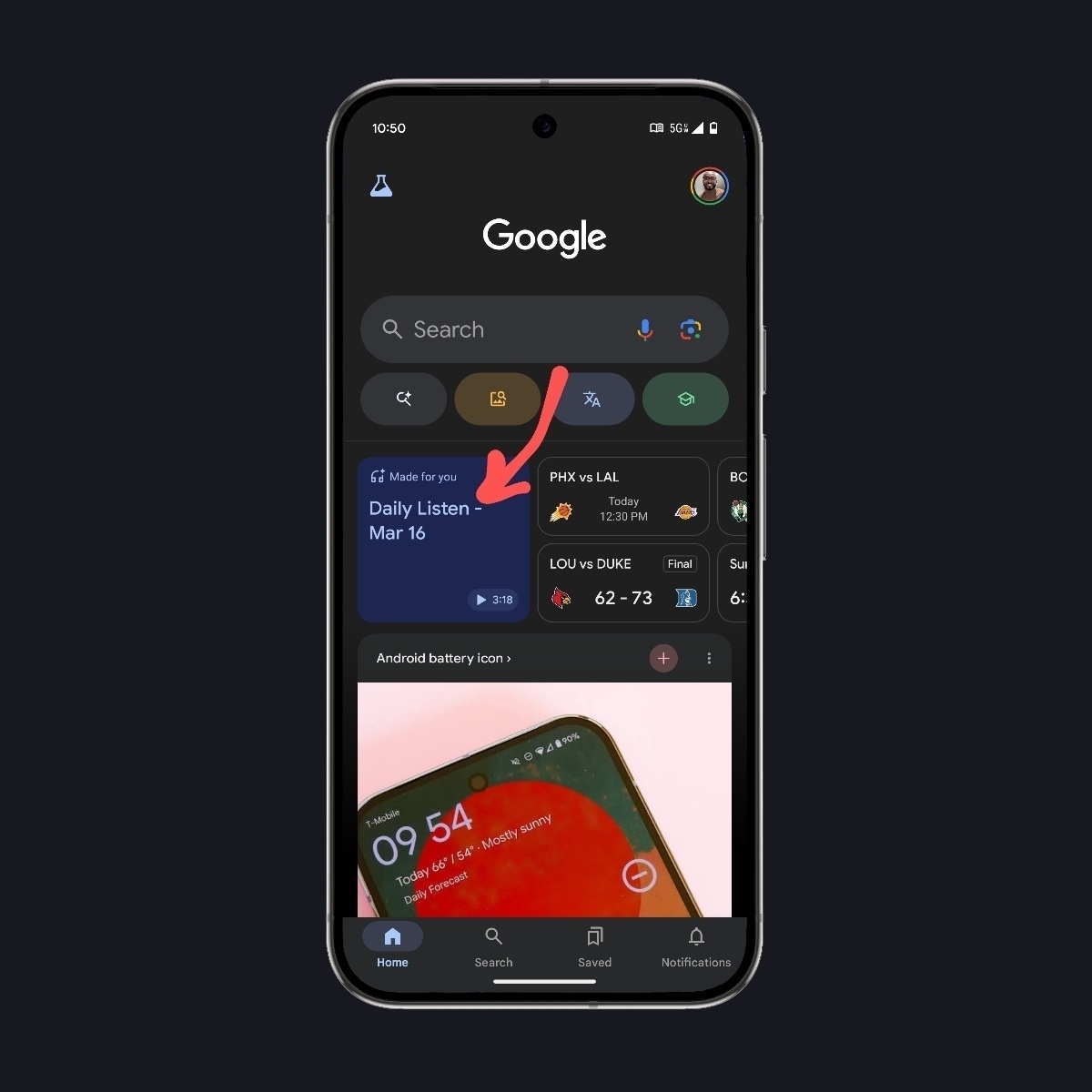
Pixel Superfans got a special access to the grand opening of the new Google Store in Santa Monica. Chief Design Officer for Consumer Devices at Google, Ivy Ross was in attendance as well as a few from the Pixel team. Check it out in my latest longform post.
Google Store Santa Monica: A Pixel Experience Opens its Door
The Google Store has opened its doors in Santa Monica, bringing a new space for innovation and the Google community. A select group of Pixel Superfans received an exclusive preview before the official opening. This special event included an opportunity to meet members of the Pixel team and Ivy Ross, Chief Design Officer for Consumer Devices at Google. The Superfans were able to explore the store’s displays and experience the devices firsthand.
“It was interesting to see the people behind the products," shared a fellow Pixel Superfan. “Meeting Ivy Ross provided insight into the Pixel’s design philosophy."
Google expressed appreciation for their Pixel Superfans, acknowledging their contribution to the Pixel’s development. A contest was also held, offering Superfans the chance to win additional Google and Pixel merchandise. The Google Store in Santa Monica aims to be a community space, offering learning opportunities and showcasing Google’s innovations featuring interactive workshops and personalized support.
Located in Santa Monica, the Google Store is open to the public. Visitors can explore the latest technology and learn more about Google’s products.